NTWind News
This is a news blog about software published on NTWind website. You can subscribe to the NTWind News by email or RSS to stay up-to-date with our products and services.
WinSnap v6.2.0 - Reworked UI, Fixes and Enhancements
WinSnap v6.2 adds back the dropdown menu to set up delay without opening the settings dialog and contains several other UI enhancements. Here is the new main window:
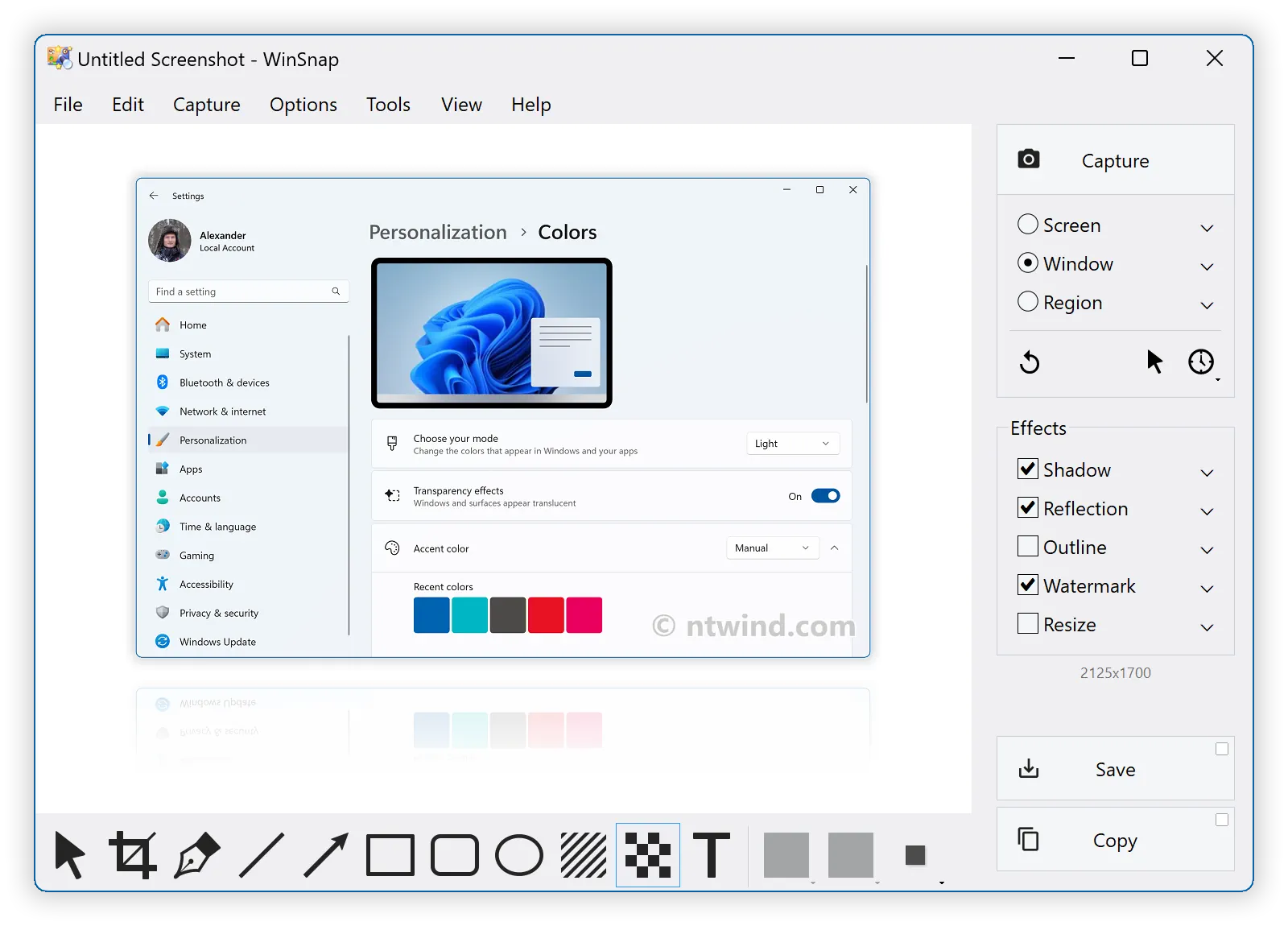
In dark mode:
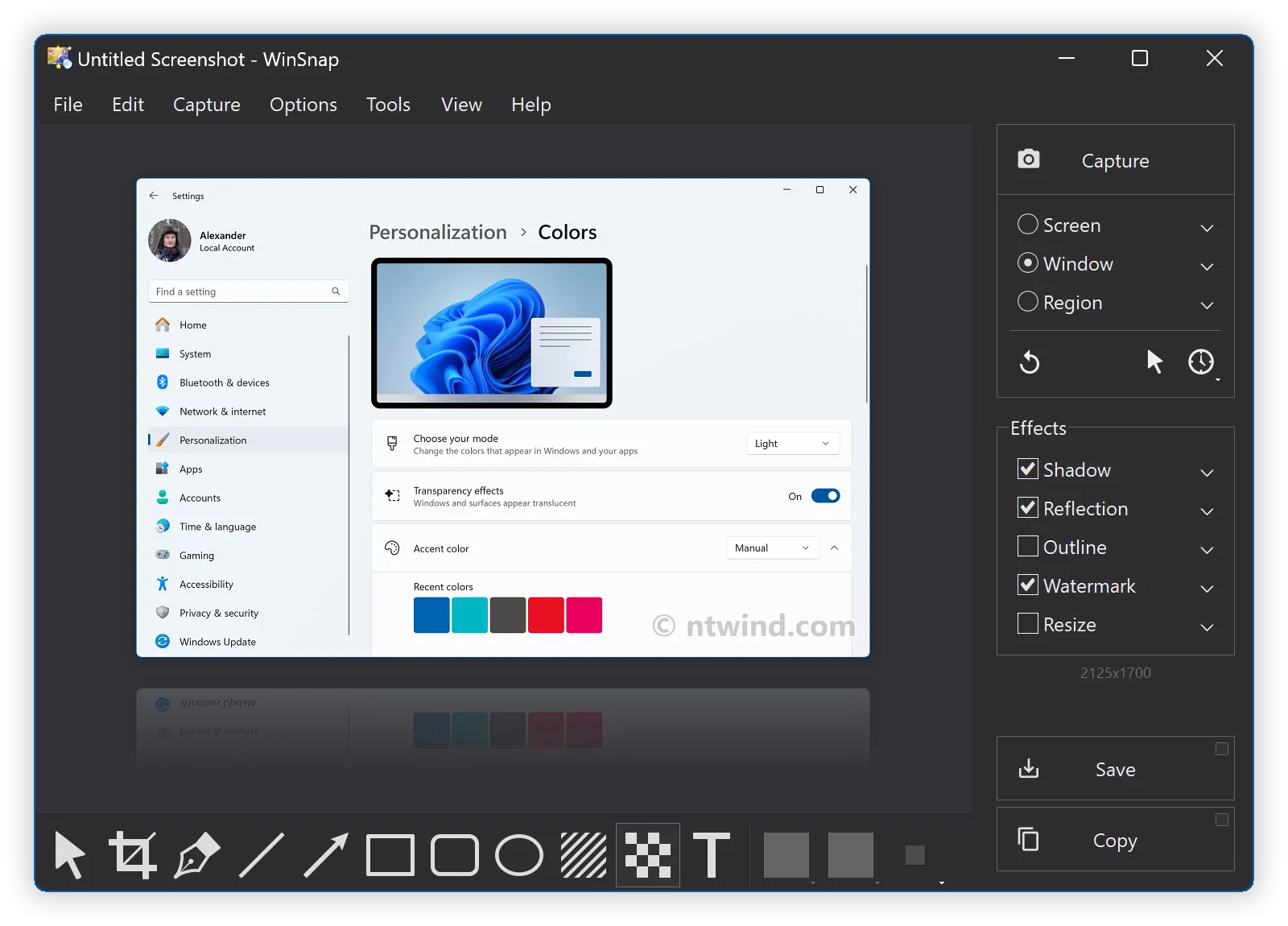
Changelog for WinSnap v6.2.0 (December 2, 2024):
- Improved user interface, icons and buttons
- Added icons for Capture, Save and Copy buttons
- Repeat Last Capture button moved to the left side
- Added menu to the Delay button like in version 5
- Changed option icons from bullet "•" to countersink "⌵"
- Fixed Microsoft Paint icon in Tools menu on Windows 11
- Updated languages: Arabic, German, Portuguese (Brazil)
- Some other minor improvements and bug fixes
Download WinSnap (32-bit and 64-bit)
Posted by Alexander Avdonin on 02-Dec-24 20:03
WinCam v3.9 - Refined UI, Updated Icons and Fixes
The latest WinCam release includes a refined UI with improved usability, updated icons, new translations, and bug fixes.
Changelog for WinCam v3.9 (November 12, 2024):
- New languages: Indonesian
- Updated languages: Chinese (Simplified), Italian
- Added green and red icons for the Record button
- Fixed disabled color for icon buttons on the Record pane
- Changed "Repeat On" icon in the main menu and toolbar
- Changed options icon from bullet "•" to countersink "⌵"
- Changed webcam preview to 16:9 format by default
- Some other minor improvements and bug fixes
Download WinCam (32-bit and 64-bit)
Posted by Alexander Avdonin on 12-Nov-24 17:49
WinSnap v6.1.3 - Overrides PrinScreen Hotkey Now
Changelog for WinSnap v6.1.3 (October 23, 2024):
- Updated language: Finnish
- Overrides PrintScreen key if registered by another app
- Some other minor improvements and bug fixes
Download WinSnap (32-bit and 64-bit)
Posted by Alexander Avdonin on 23-Oct-24 12:15
Upload Remote v1.0.3 - Always-On Display on Mobiles
Changelog for Upload Remote v1.0.3 (October 15, 2024):
- Mobile: Always-on screen when uploading and receiving files
- Fixed insertion of an empty item when upload finishes with error
- Fixed an empty message when upload is terminated
- Some other minor improvements and bug fixes
Upload Remote for Windows, Mac, iOS and Android
Posted by Alexander Avdonin on 15-Oct-24 06:52
Screenshot Remote v1.0.5 - Improved Image Cropper
Changelog for Screenshot Remote v1.0.5 (September 27, 2024):
- Updated Finnish translation (by Oskari Lavinto)
- Many internal performance and code optimizations
- Android & iOS: Fixed image cropper colors and intends
- Android: Removed unnecessary READ_MEDIA_* privileges
- Windows: App is centered on the work area by default
- Some other minor improvements and bug fixes
Screenshot Remote for Windows, Mac, iOS and Android
Posted by Alexander Avdonin on 27-Sep-24 09:38
Upload Remote v1.0.2 - Finnish & Italian Translations
Upload Remote's latest version is now available on Google Play for Android and the App Store for Mac and iOS. With this app, you can easily transfer photos from your phone to your computer, share documents between devices, or upload videos to your tablet for later viewing during long trips. Here's a quick demo of how it works:
Changelog for Upload Remote v1.0.2 (September 24, 2024):
- Updated Finnish translation (by Oscari Lavinto)
- Updated Italian translation (by Roberto Boriotti)
- Windows & macOS: Updated drag-and-drop icon
- Some other minor improvements and bug fixes
Upload Remote for Windows, Mac, iOS and Android
Posted by Alexander Avdonin on 24-Sep-24 07:13
Upload Remote v1.0.1 - Send Files to Any Device's Inbox
Upload Remote enables fast and secure file transfers over a local network or Wi-Fi between your computers, phones, and tablets. It serves as a universal alternative to Apple's AirDrop and Google's Nearby Share.

Upload Remote streamlines the file-sharing process by eliminating common extra steps. For instance, the receiving device doesn't need to confirm uploads — the sender simply pushes selected files directly into the receiver's Inbox folder.

To start using Upload Remote, install it on two or more devices — PC, Mac, iPhone, iPad, any Android phone or tablet.
Upload Remote for Windows, Mac, iOS and Android →
Posted by Alexander Avdonin on 16-Sep-24 13:02
Screenshot Remote v1.0.4 - Various UI Fixes
Changelog for Screenshot Remote v1.0.4 (September 7, 2024):
- Updated Italian translation (by Roberto Boriotti)
- Several UI fixes for RTL languages
- Android & iOS: Fixed intends of modal bottom sheets
- Windows & macOS: Removed an unnecessary plugin
- macOS: Autostart is disabled by default now
- Some other minor improvements and bug fixes
Screenshot Remote for Windows, Mac, iOS and Android
Posted by Alexander Avdonin on 07-Sep-24 09:54
Screenshot Remote v1.0.3 - Finnish Translation and Fixes
Changelog for Screenshot Remote v1.0.3 (July 20, 2024):
- New translation: Finnish (by Oskari Lavinto)
- Unedited device name is updated on every connection now
- Hidden device types are now restored after restart
- macOS: Displays are wakened up before taking screenshot now
- Windows: Larger application icon
- Windows: Fixed close to tray not working after previous update
- A few non-translated error messages were updated
- Some other minor improvements and bug fixes
Screenshot Remote for Windows, Mac, iOS and Android
Posted by Alexander Avdonin on 22-Jul-24 15:31
Screenshot Remote v1.0.2 - Improved Device Discovery
The latest version of Screenshot Remote is now available on both Google Play for Android and the App Store for Mac and iOS. This update brings significant improvements to device discovery and connectivity in complex local networks, along with various other enhancements. Additionally, I’ve included a short demo video for your reference.
Changelog for Screenshot Remote v1.0.2 (June 30, 2024):
- Significantly improved device discovery code
- Monitoring network state changes to update the device list
- Multicast settings are applied immediately now
- iOS & Android: Screen on/off announcements
- Windows & macOS: Sleep and power off announcements
- iOS: Multicast discovery is finally working on iPhone
- Some other minor improvements and bug fixes
Screenshot Remote for Windows, Mac, iOS and Android
Posted by Alexander Avdonin on 01-Jul-24 11:41
Showing 21 - 30 of 327 Articles | Page 3 of 33
Home • News