What's New in WinCam
Below is the list of the latest news and blog posts on WinCam. You can subscribe to the NTWind News by email or RSS to stay up-to-date with our products and services.
WinCam v3.9 - Refined UI, Updated Icons and Fixes
The latest WinCam release includes a refined UI with improved usability, updated icons, new translations, and bug fixes.
Changelog for WinCam v3.9 (November 12, 2024):
- New languages: Indonesian
- Updated languages: Chinese (Simplified), Italian
- Added green and red icons for the Record button
- Fixed disabled color for icon buttons on the Record pane
- Changed "Repeat On" icon in the main menu and toolbar
- Changed options icon from bullet "•" to countersink "⌵"
- Changed webcam preview to 16:9 format by default
- Some other minor improvements and bug fixes
Download WinCam (32-bit and 64-bit)
Posted by Alexander Avdonin on 12-Nov-24 17:49
WinCam v3.8 - Maintenance Release
Changelog for WinCam v3.8 (January 29, 2024):
- Updated language: French
- Installer runs the main exe non-elevated easier and faster
- Fixed square shape of icon buttons on Record pane
- Some other minor improvements and bug fixes
Download WinCam (32-bit and 64-bit)
Posted by Alexander Avdonin on 29-Jan-24 19:01
WinCam v3.7 - Finnish Language and Minor Improvements
Changelog for WinCam v3.7 (January 10, 2024):
- New language: Finnish
- Updated language: Italian
- Some other minor improvements and bug fixes
Download WinCam (32-bit and 64-bit)
Posted by Alexander Avdonin on 10-Jan-24 14:05
WinCam v3.6 - Updated Digital Signature
We had to change the Certification Authority (CA) for our code signing certificate. It may take a week or more to establish reputation of the new certificate. As for now, you may see the following SmartScreen warnings - please click through:


Changelog for WinCam v3.6 (September 8, 2023):
- Updated language: Japanese, French
- New digital signature for executable files
- Some other minor improvements and bug fixes
Download WinCam (32-bit and 64-bit)
Posted by Alexander Avdonin on 08-Sep-23 16:47
WinCam v3.5 - Swedish Translation and More
Changelog for WinCam v3.5 (June 24, 2023):
- New language: Swedish
- Updated language: Portuguese (Brazil)
- Some other minor improvements and bug fixes
Download WinCam (32-bit and 64-bit)
Posted by Alexander Avdonin on 24-Jun-23 09:06
WinCam v3.4 - Maintenance Release
Changelog for WinCam v3.4 (June 3, 2023):
- Updated languages: Italian, Japanese, Korean, Portuguese
- Fixed overlapped position of menu buttons with 100% DPI
- Some other minor improvements and bug fixes
Download WinCam (32-bit and 64-bit)
Posted by Alexander Avdonin on 03-Jun-23 12:20
WinCam v3.3 - Updated Languages and Fixes
Changelog for WinCam v3.3 (May 3, 2023):
- New language: Bulgarian
- Updated languages: Chinese, German, Portuguese
- Renamed 'System' theme to 'Classic', 'Custom Frame' to 'Frame Theme'
- Some other minor bugfixes and improvements
Download WinCam (32-bit and 64-bit)
Posted by Alexander Avdonin on 03-May-23 11:37
WinCam v3.2 - Hungarian Language and Bug Fixes
Changelog for WinCam v3.2 (April 18, 2023):
- New language: Hungarian
- Updated languages: Korean, Portuguese (Brazil)
- Fixed crash on Windows 10 with Custom Frame enabled
- Fixed watermark text outline with white color
- Fixed region selection with secondary monitor on the left
- Some other minor bugfixes and improvements
Download WinCam (32-bit and 64-bit)
Posted by Alexander Avdonin on 18-Apr-23 15:30
WinCam v3.1 - Arabic Language and Bug Fixes
Changelog for WinCam v3.1 (April 17, 2023):
- New language: Arabic
- Updated languages: Chinese, German, Italian, Korean, Slovenian
- Custom Frame theme is enabled by default on Windows 8/10
- Fixed an issue with region selection and multiple monitors
- Fixed an issue with record settings in the main menu
- Fixed a missing string in _Translation.txt template file
- Fixed a random icon scaling issue on language change
- Some other minor bugfixes and improvements
Download WinCam (32-bit and 64-bit)
Posted by Alexander Avdonin on 17-Apr-23 04:28
WinCam 3 - Clean and Modern UI in Windows 11 Style
WinCam 3 comes with a fully redesigned UI in Windows 11 style with Auto Dark Mode. Now it matches the style of WinSnap 6, Visual Subst 5, Alt-Tab Terminator and Close All Windows.
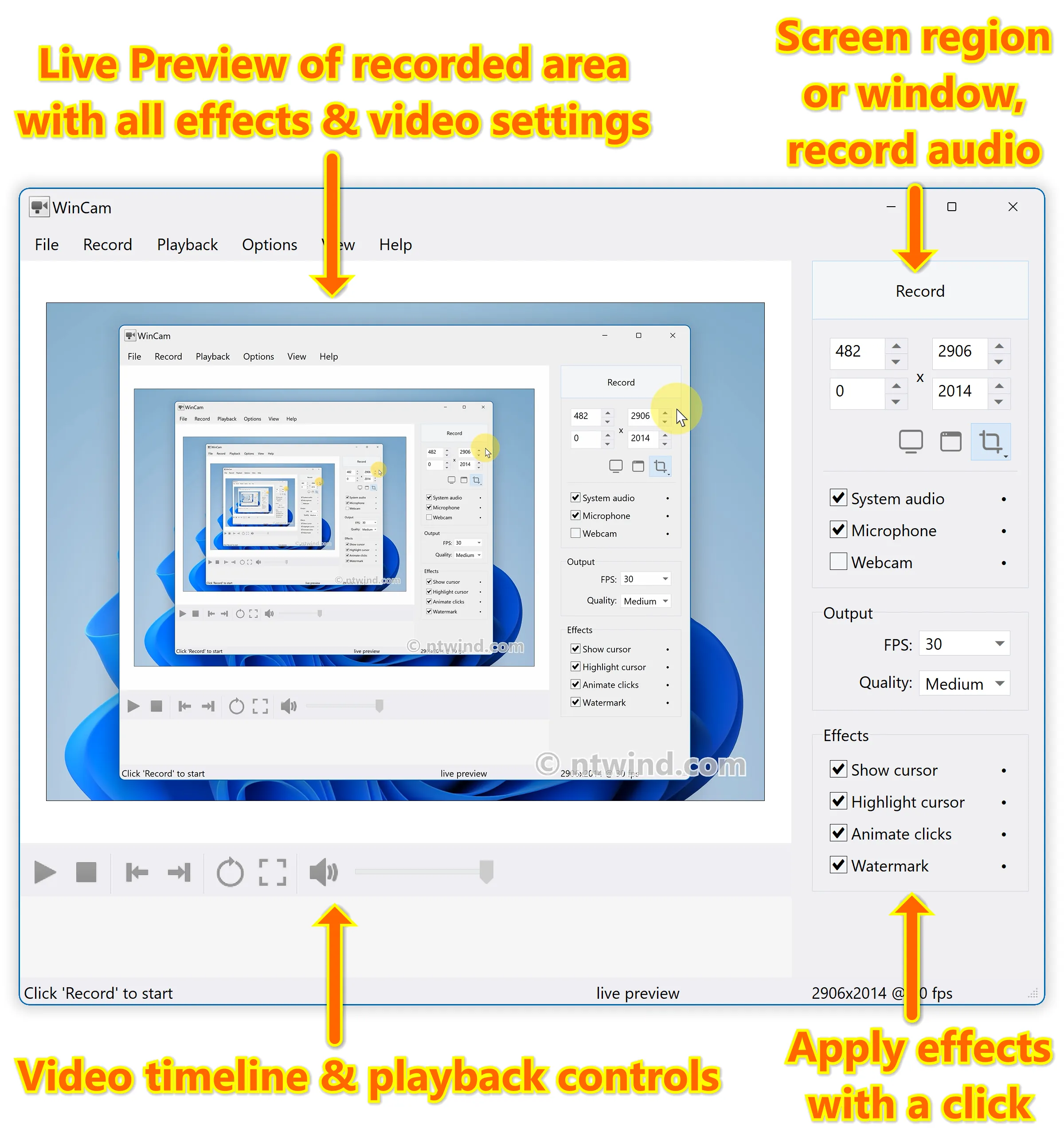
Changelog for WinCam v3.0 (April 15, 2023):
- New modern UI in Windows 11 style with Auto Dark mode
- Added View -> Language list for easier access
- Removed top border on Windows 10/11 for webcam window
- Cursor highlight and animations optimized for high-DPI displays
- New languages: Portuguese (Brazil), Romanian
- All language files updated to support version 3.0
- Fixed some non-translated controls in the About dialog
- Installer now creates only one shortcut in startmenu folder
- Many other minor and major improvements
Download WinCam (32-bit and 64-bit)
Posted by Alexander Avdonin on 15-Apr-23 17:53
Home • Windows • WinCam • What's New