What's New in Hstart
Below is the list of the latest news and blog posts on Hidden Start. You can subscribe to the NTWind News by email or RSS to stay up-to-date with our products and services.
Hidden Start v5.1 - Several Fixes in Hstart GUI Tool
Changelog for Hidden Start v5.1 (June 28, 2023):
- Fixed Remove button behavior in Hstart GUI Tool
- Fixed activation of Command menu items in Hstart GUI Tool
- Renamed 'System' theme to 'Classic', 'Custom Frame' to 'Frame Theme'
- Some other minor improvements and bug fixes
Download Hidden Start (32-bit and 64-bit)
Posted by Alexander Avdonin on 28-Jun-23 16:47
Hidden Start v5.0 - Auto Dark Mode for Windows 10/11
Hstart GUI Tool is updated with Auto Dark mode in Windows 11 style:
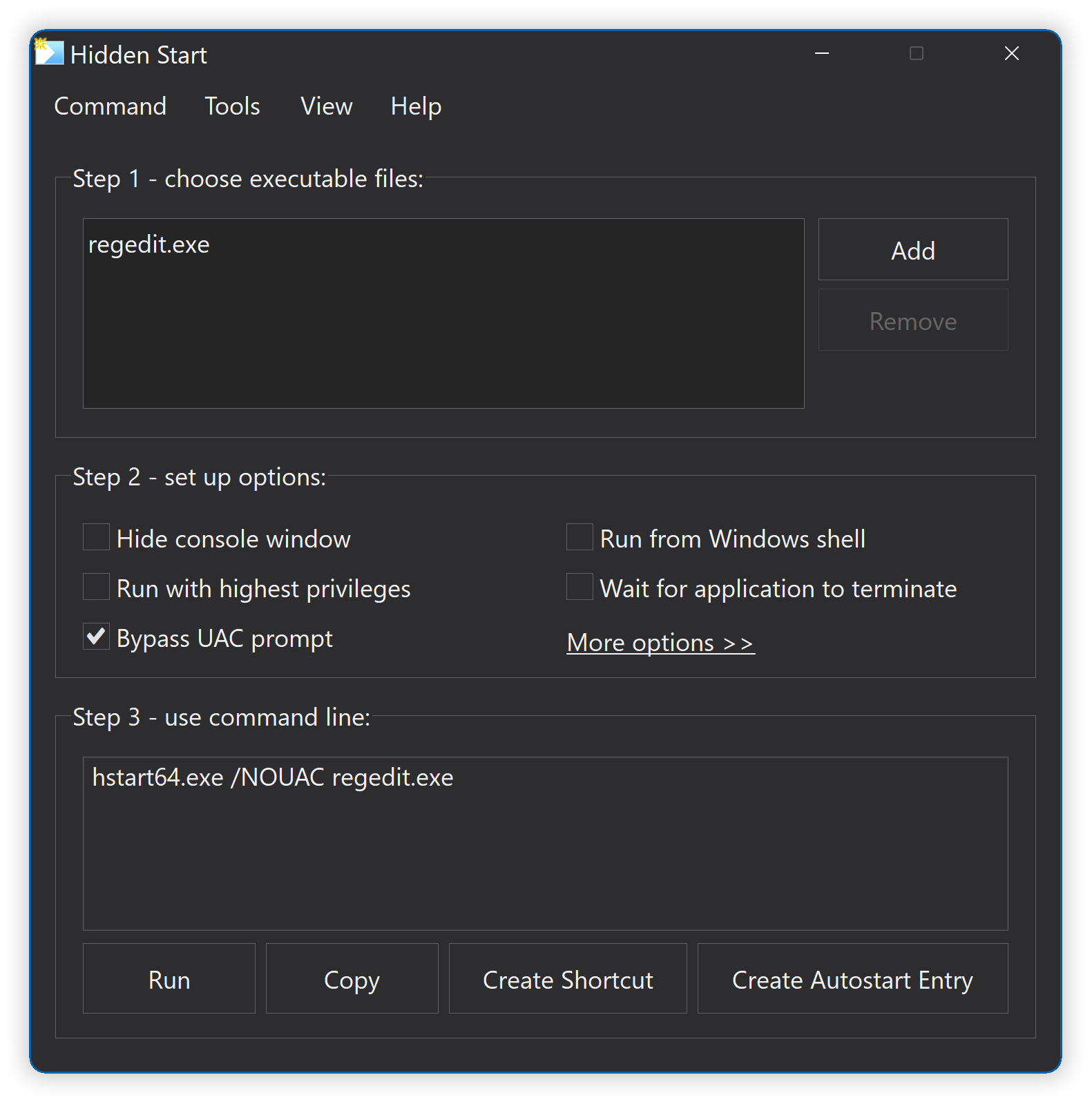
Multiple commands:
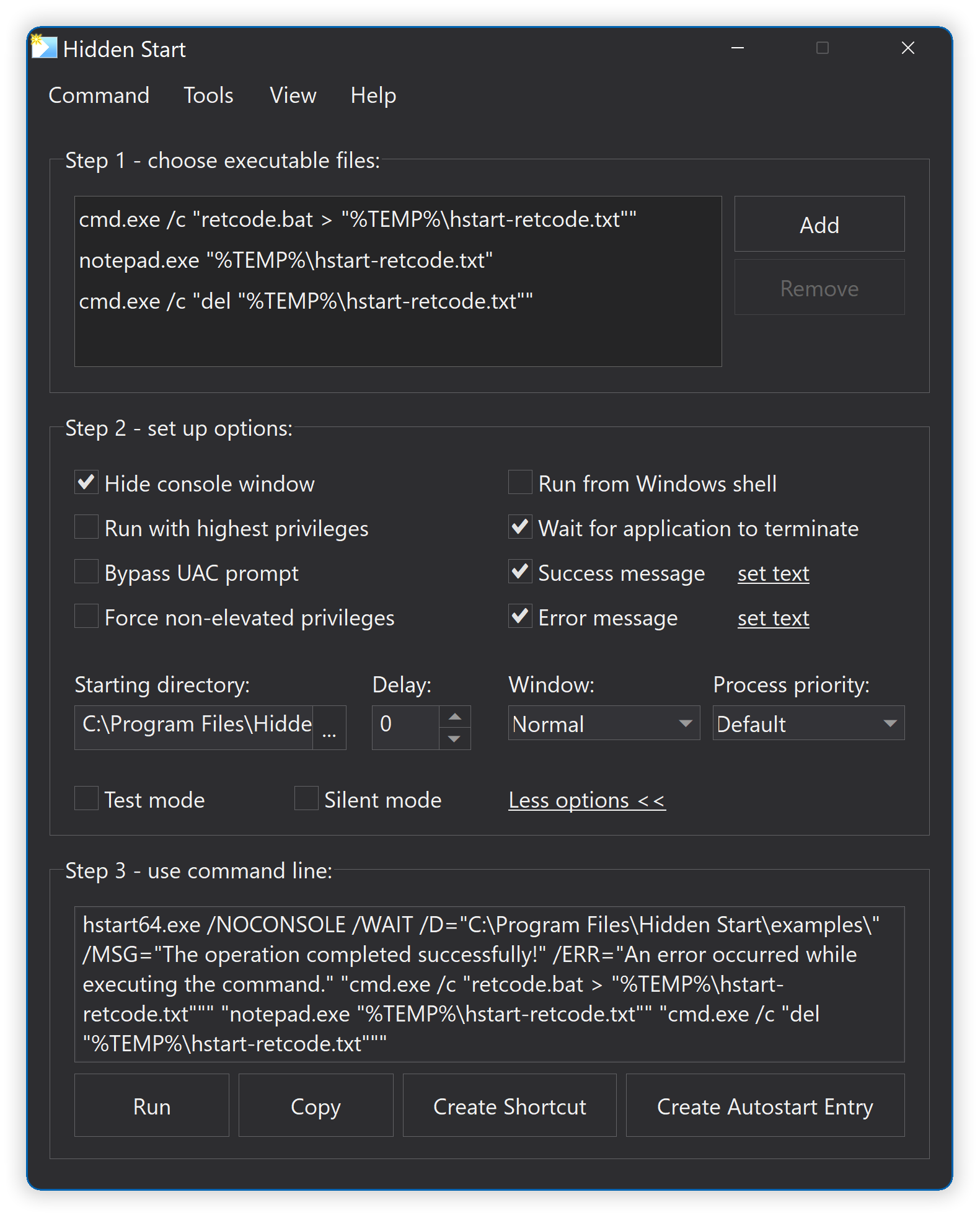
Changelog for Hidden Start v5.0 (April 25, 2023):
- New modern UI in Windows 11 style with Auto Dark mode
- Added View -> Always On Top and More Options commands
- Larger Segoe UI font is set by default for all menu and dialogs
- Updated digital signatures of executable files
- Some other minor improvements and bug fixes
Download Hidden Start (32-bit and 64-bit)
Posted by Alexander Avdonin on 25-Apr-23 09:14
Hidden Start v4.9 - Set Environment Variables
Changelog for Hidden Start v4.9 (April 6, 2020):
- Added /ENV=VARNAME=VALUE to set environment variables
- Updated digital signature for executable files
- Some other minor improvements and bug fixes
Download Hidden Start (32-bit and 64-bit)
Posted by Alexander Avdonin on 06-Apr-20 17:34
Hidden Start v4.8 - Run Apps Minimized or Maximized
Now you can start apps minimized or maximized with Hidden Start using /MIN and /MAX command line switches. It works with /SHELL and /NOUAC switches too.
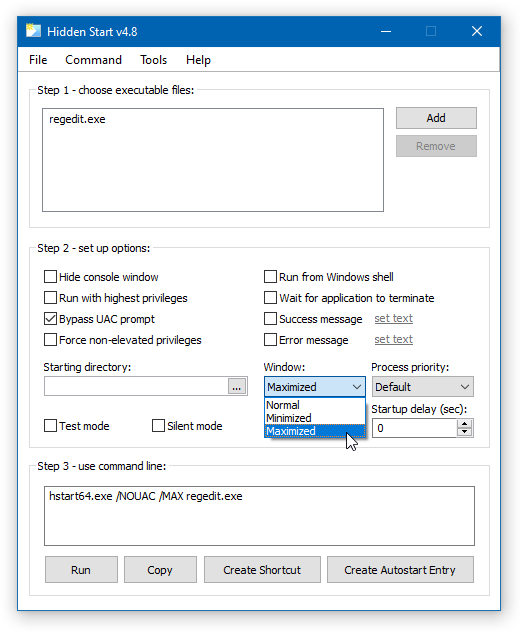
Changelog for Hidden Start v4.8 (October 28, 2019):
- Added /MIN and /MAX to start apps minimized or maximized
- Added "Window" option to Hstart GUI Tool
Download Hidden Start (32-bit and 64-bit)
Posted by Alexander Avdonin on 28-Oct-19 13:30
Hidden Start v4.7 - Manage Startup Items
Hstart GUI Tool allows you to create autostart entries in Windows Registry. The updated version of Hstart adds "Manage Startup Items" command under the Tools menu to quickly edit or remove existing autostart entries and contains several stability improvements.
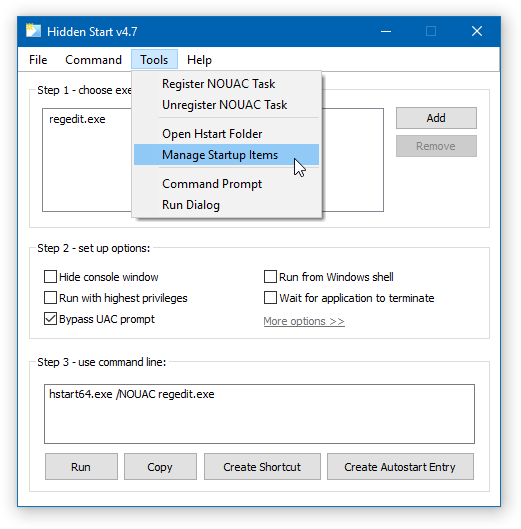
Updated Help message:
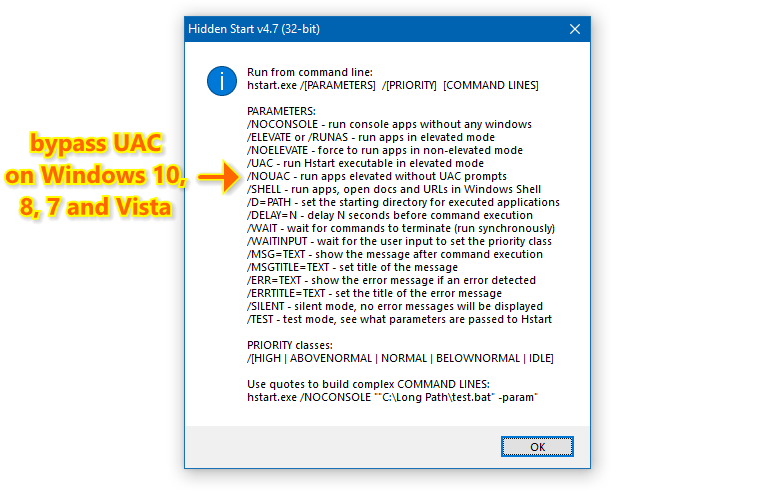
Changelog for Hidden Start v4.7 (September 14, 2019):
- Added "Manage Startup Items" command under the Tools menu
- Fixed the title bar height of GUI Tool main window
- Some other minor improvements and bug fixes
Download Hidden Start (32-bit and 64-bit)
Posted by Alexander Avdonin on 14-Sep-19 07:34
Hidden Start v4.6 - Improved GUI Tool
Hidden Start (or Hstart) is a lightweight command line utility which allows you to hide console window and UAC elevation prompt, run multiple commands synchronously and much more.
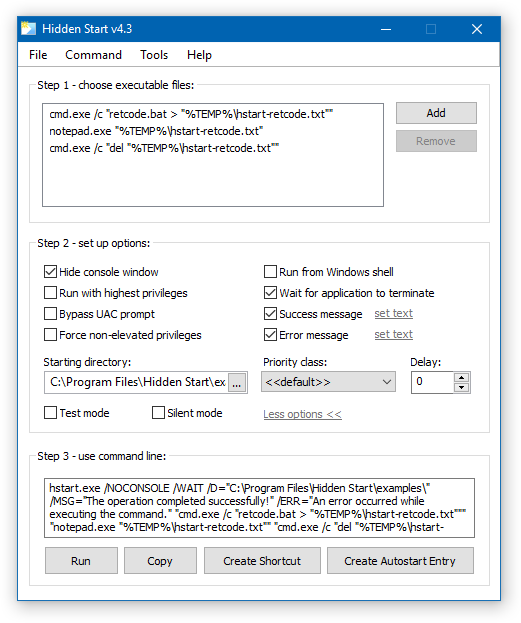
Changelog for Hidden Start v4.6 (February 4, 2019):
- Added tooltips to command line options in Hstart GUI Tool
- Fixed a few minor issues with high DPI screens
- Several stability and performance improvements
Download Hidden Start (32-bit and 64-bit)
Posted by Alexander Avdonin on 04-Feb-19 11:23
Hidden Start v4.3 - Install/Uninstall and more
New version of Hidden Start was released today. Now it comes with a handy setup program, provides an improved GUI tool, supports Windows 10 and more.
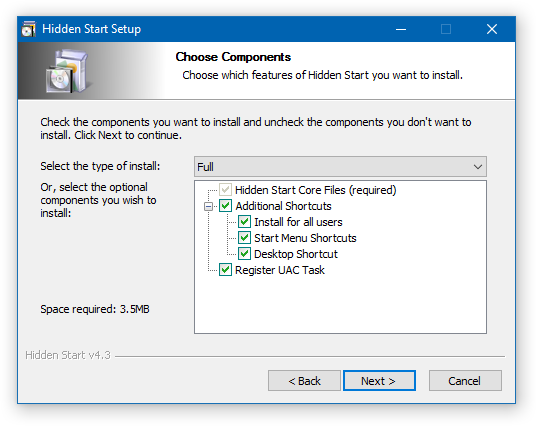
Hstart GUI Tool:
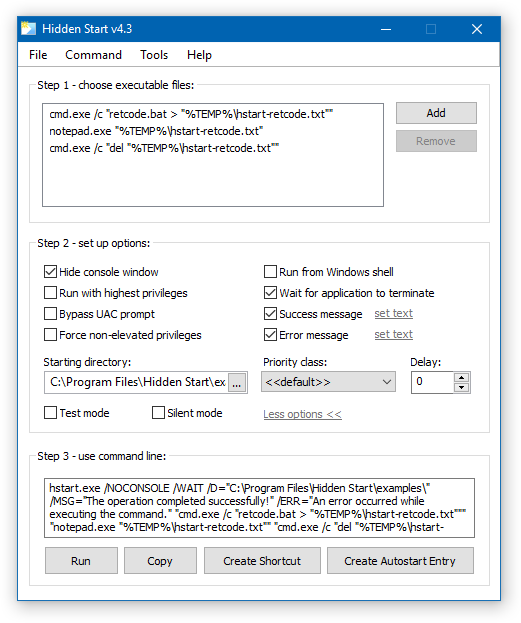
Changelog for Hidden Start v4.3:
- New installer and uninstaller for easier setup
- New application and GUI tool icons
- Improved support for high DPI on Windows 8 and above
- Various compatibility fixes for Windows 10
- Some other minor improvements and bug fixes
Download Hidden Start (32-bit and 64-bit)
Posted by Alexander Avdonin on 12-Feb-17 20:53
Hidden Start v4.1 - Support For Long Commands
New version of Hidden Start was released today. Now Hstart can process long command lines with more that 2,048 characters - there is no limit.
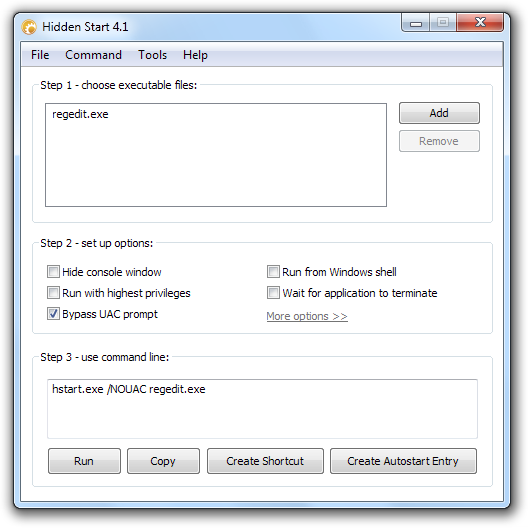
Changelog for Hidden Start v4.1:
- Added support for long commands with more than 2k characters
- Hstart now ignores empty command arguments like "" or " "
Download Hidden Start (32-bit and 64-bit)
Posted by Alexander Avdonin on 30-Nov-11 21:03
Hidden Start v4.0 – Run Apps without UAC Prompt
The new major version of Hidden Start was released this week. The most noticeable update is Hstart GUI Tool – HstartUI.exe which is a part of the distribution package now.
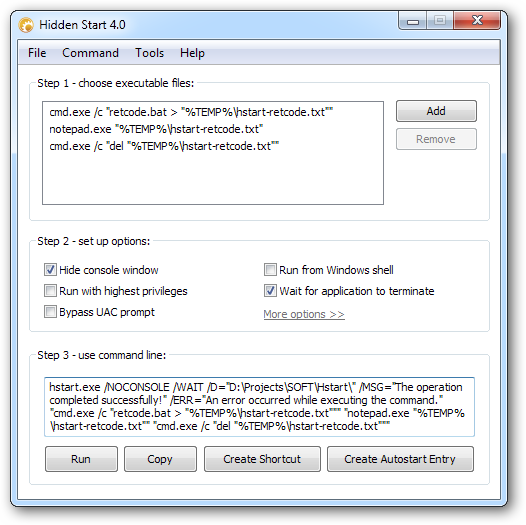
Hstart GUI Tool would help you to build complex command lines and test them immediately. It can quickly create a shortcut on the desktop or an autostart entry in the Windows registry.
Run Applications without UAC Prompt
The second big improvement is /NOUAC switch that allows you to run applications or batch files with administrative privileges without any UAC prompts. Here is a simple example:
Of course, it can be used with other options:
The following command opens Local Group Policy Editor:
And here is how to open Windows Hosts file for editing:
Environment Variables
As you can see from the previous example, Hstart now expands environment variables in the executed command lines. This may help you to make more system independent commands:
"cmd.exe /c "D:\test.bat > test-output.txt""
""%ProgramFiles%\EmEditor\emeditor.exe" test-output.txt"
Other Improvements
The new Hstart uses a more efficient parsing algorithm to process complex command lines. The entire program code has been rewritten to make Hstart faster and bug free.
Download Hidden Start (32-bit and 64-bit)
Posted by Alexander Avdonin on 25-Aug-11 11:21
Hidden Start v3.2 - Delay Before Executing Command
The new version of Hidden Start allows you to set the startup delay (in seconds) before executing a batch file, command or sequence of commands.
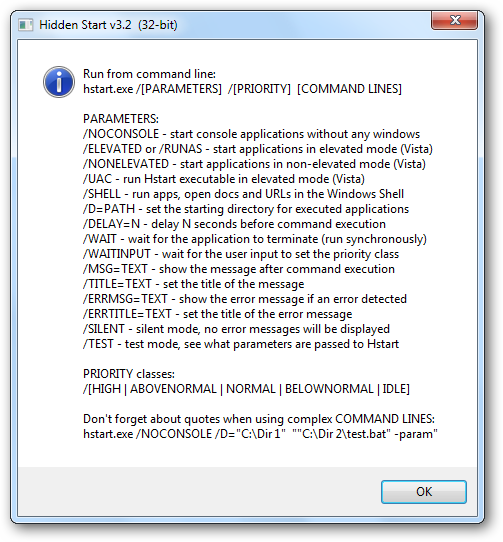
You could use it as follows:
Download Hidden Start (32-bit and 64-bit)
Posted by Alexander Avdonin on 07-Jul-10 15:01
Home • Windows • Hidden Start • What's New