VistaSwitcher 1.0.4 Beta - Improved Keyboard Control
New version of VistaSwitcher has been released today. This is probably the latest beta before version 1.0 goes gold. VistaSwitcher 1.0 Final should be released within 2 weeks.
Updated Keyboard Shortcuts
To start using VistaSwitcher, remember the two main keyboard shortcuts:
| Alt + Tab | Switch between open windows |
| Alt + ` (Backtick) | Switch between open windows of the active application (for example, MS Word documents) |
Use Alt + ` (Backtick) to switch between windows of the same application. This is easy to remember if you notice that the Backtick is the key right above the Tab.
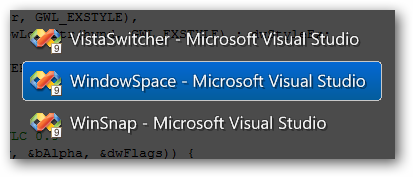
So, to switch between ALL open windows, use Alt + Tab. To switch between windows of the same application, use the key right above, Alt + ` (Backtick).
See other keyboard shortcuts →
Hotkey Error Dialog
The Hotkey Error Dialog now provides more details on what the problem is:
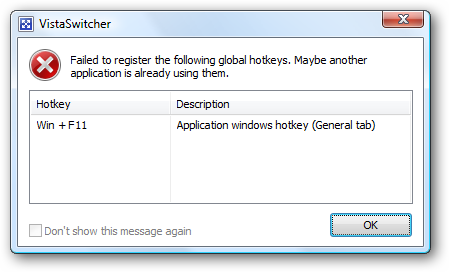
Changelog for VistaSwitcher v1.0.4:
- Alt + ` (Bactick) switches between windows of the active application
- Ctrl+Alt+Tab switches between windows on the current monitor
- Added ability to substitute the low-level keyboard hook (see forum)
- Improved the Alt-Tab replacement routine (possible conflicts with other apps)
- Shortcut key "A" - select all, second press - deselect all
- Hotkey Error dialog now provides more details on what the problem is
- Improved the window enumeration routine for New Exclusion dialog
- Improved scaling of multi-monitor wallpapers (UltraMon, DisplayFusion, etc)
- Several other improvements and bug fixes
Download VistaSwitcher 1.0.4 (32-bit and 64-bit)
Home • News • VistaSwitcher 1.0.4 Beta - Improved Keyboard Control