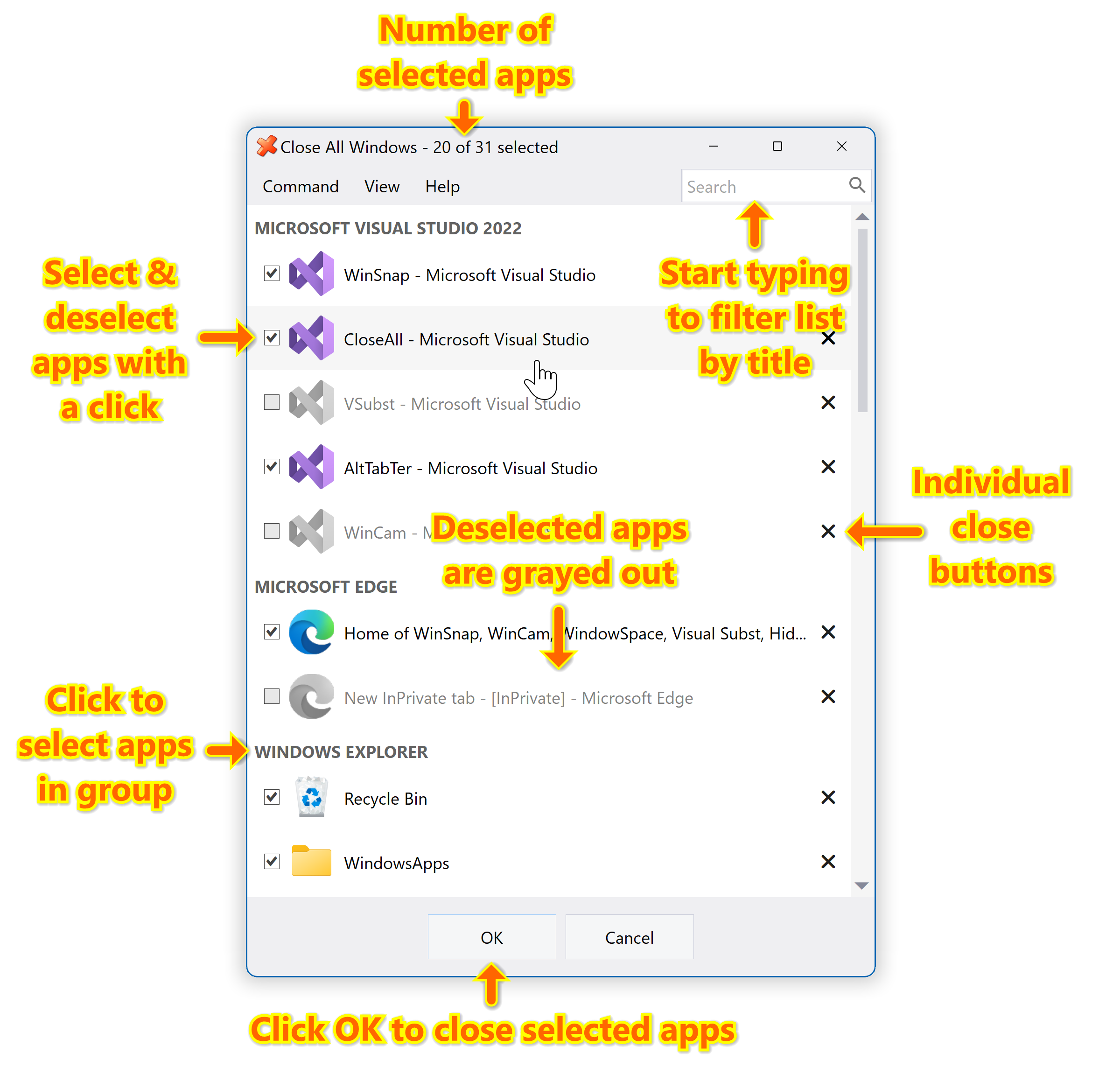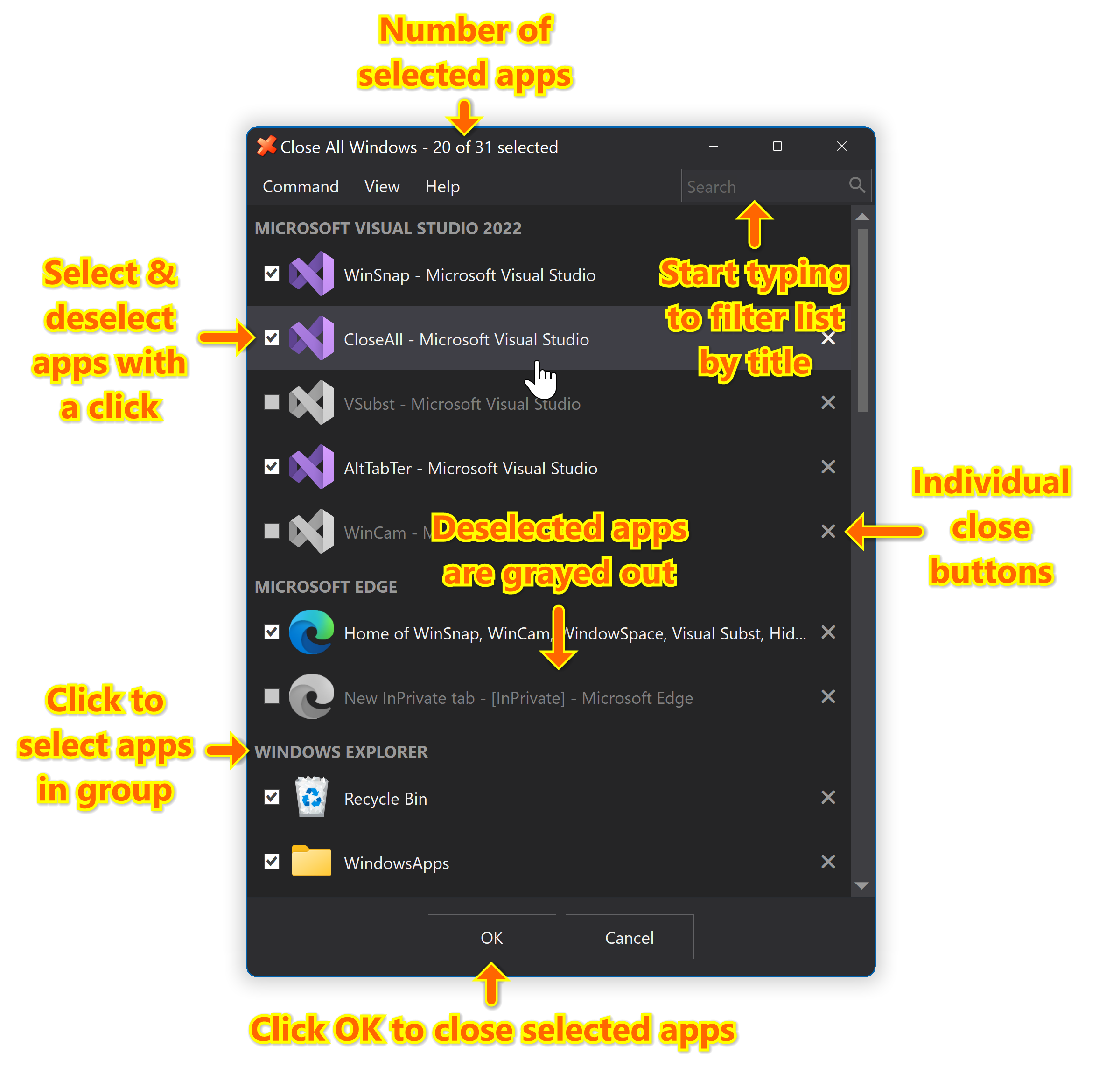Close All Windows at Once with Just a Single Click – Super Fast & Easy App
Close All Windows (or CloseAll) is an ultimate task management tool for Windows designed specifically to quickly close multiple applications. CloseAll flashes a ‘close’ signal to the selected applications and then ceases. It doesn’t use any system resources at all, since you run it only when needed. What can be easier than a task list with check boxes and OK button? In addition, you can run it without any UI too!
CloseAll_5.8-setup.exe (2 MB)
Updated on 25-Sep-2023, see what's new →
$19.95 or less, lifetime license
FREE updates for life, NOT a subscription!
CloseAll allows you to choose different sorting and grouping options for the task list, double-click groups to select/deselect the whole group, filter apps by typing in any part of their window title or app name, and use individual close buttons to close apps one by one.
Screenshots created with WinSnap – 20% discount if bought together with CloseAll!
You can close apps one by one:
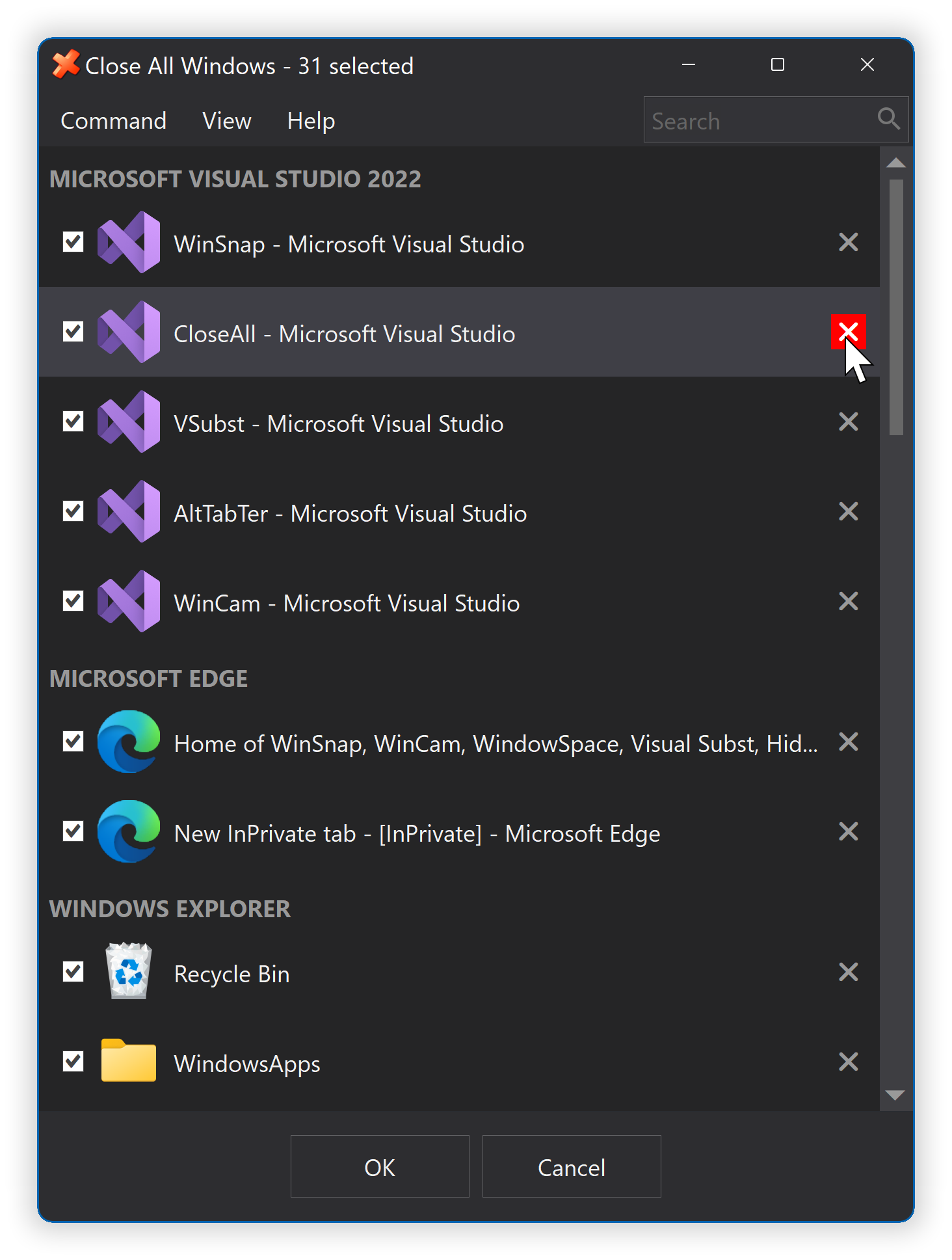
Select/deselect groups with a single click:
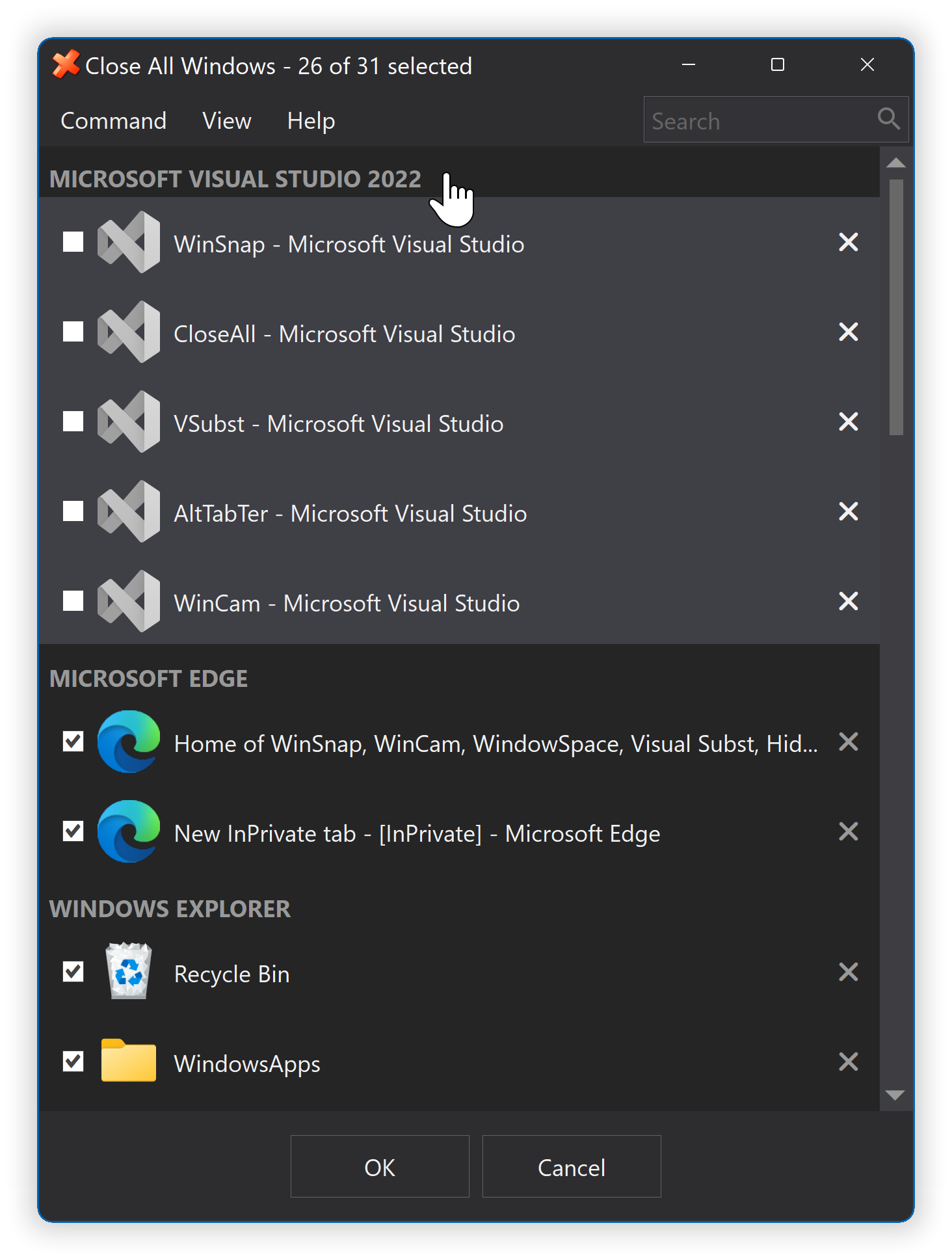
Start typing to search for apps:
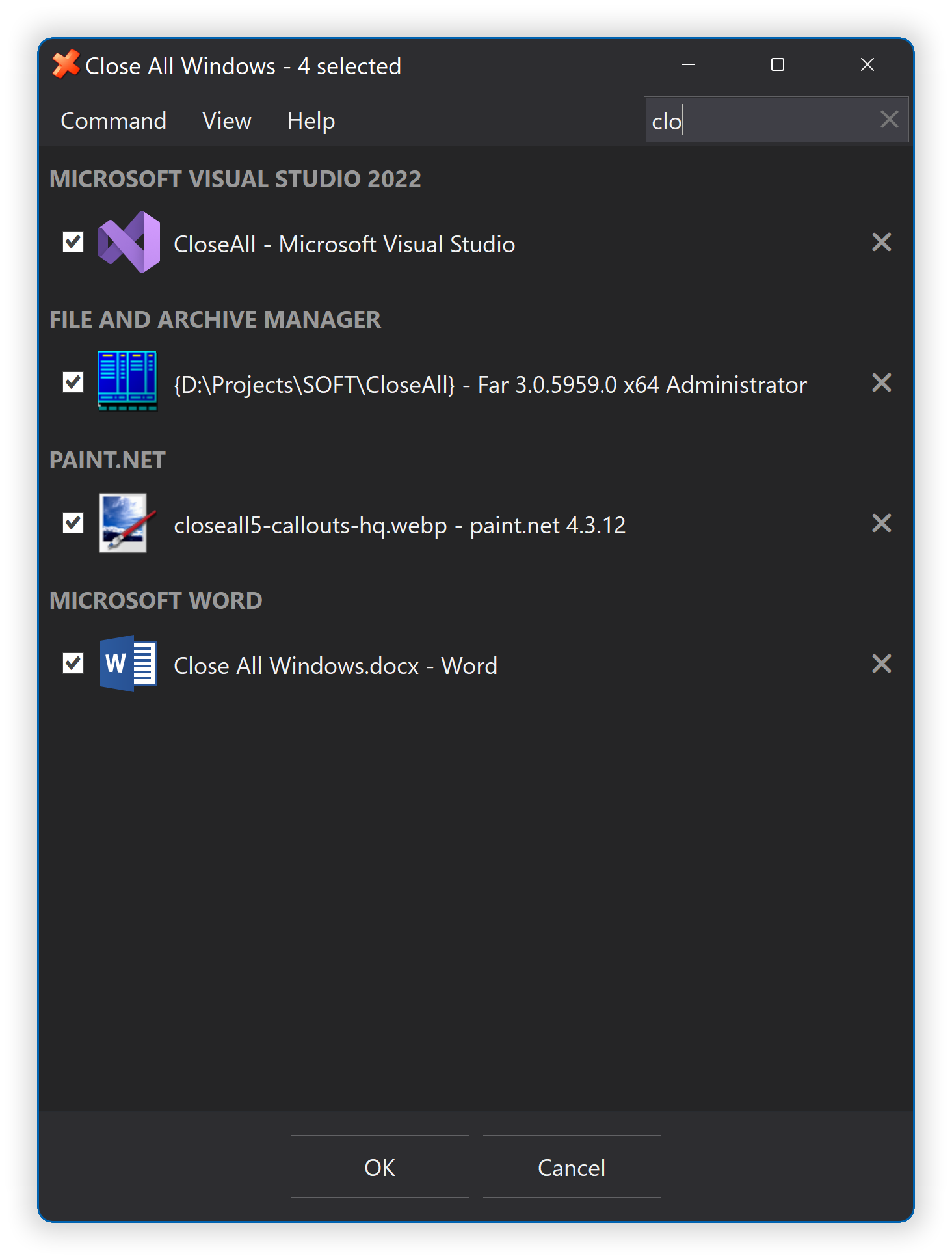
Command Line Usage
You can specify /NOUI command line switch to run CloseAll in silent mode and close all windows without any UI interaction. Just open CloseAll shortcut properties and add /NOUI to the “Target” location:
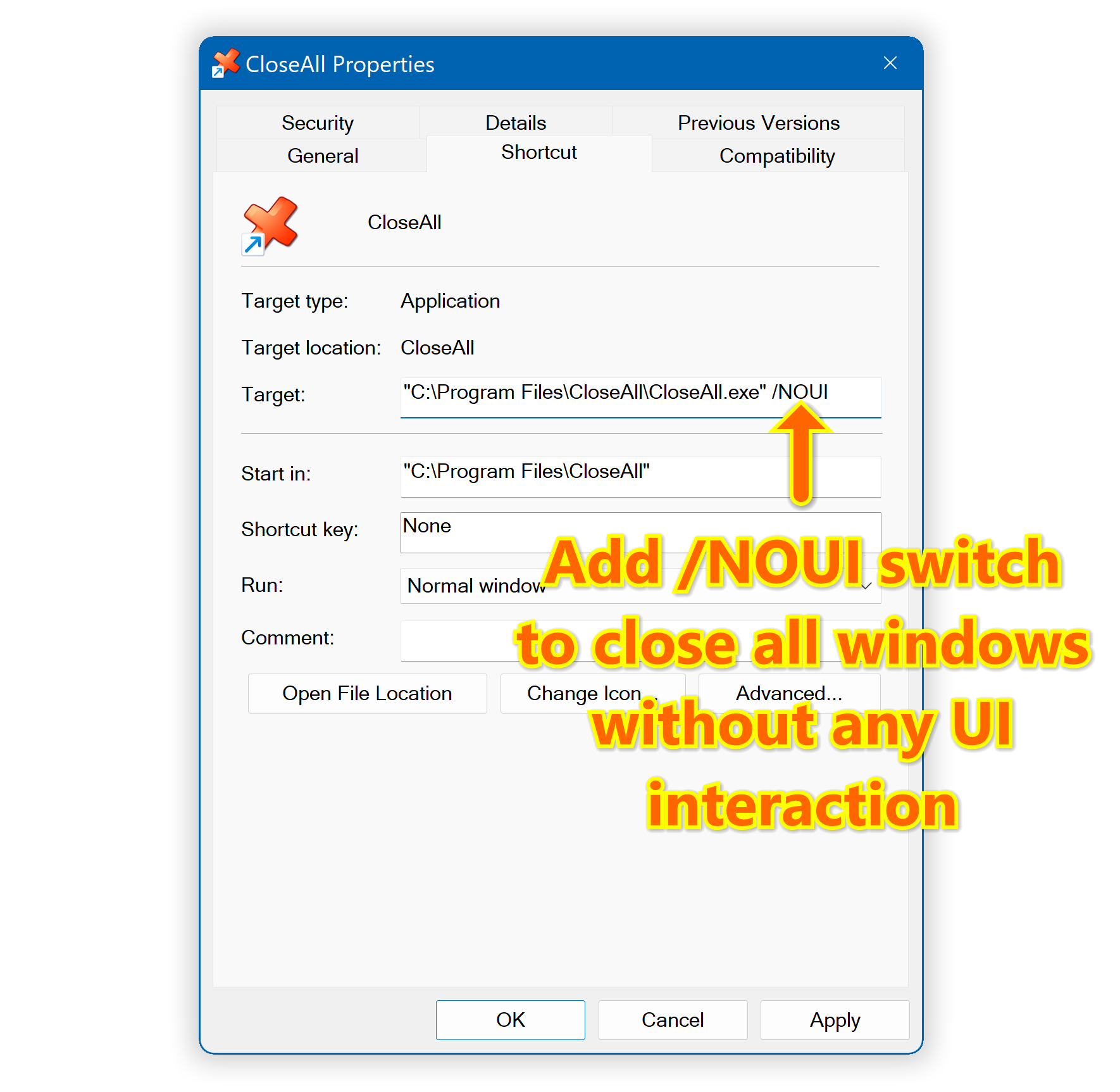
CloseAll is indeed very handy if you are running dozens of applications at the same time and want all of them to quit instantly. Try it now to see if it saves you time!
CloseAll_5.8-setup.exe (2 MB)
Updated on 25-Sep-2023, see what's new →
$19.95 or less, lifetime license
FREE updates for life, NOT a subscription!
CloseAll supports all versions of Windows from Windows Vista to Windows 11. Native 64-bit version is included in the setup package and installed automatically.
|
Never miss when a new version comes out! Subscribe to updates → |
|