What is new for Windows Vista?
It is well-known that premium editions of Windows Vista include a new redesigned UI, called Aero theme. The new Aero Glass looks very attractive with translucent window frames and shadows, but it also adds new difficulties that must be factored into any screen capture solutions.
Problem description
New translucent window borders and surfaces require completely different processing by screen capture software. But the most annoying aspect of this platform concerns the modal dialogs. Look at these screenshots:
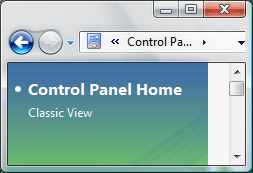
|
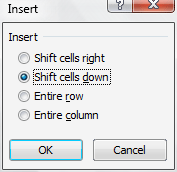
|
| 1. Window corners are not transparent | 2. Dialog borders are cropped off |
Windows Vista includes a new screen capture utility called Snipping Tool, but it does not work correctly with Aero theme. Surprised? - No, it is Microsoft afterall...
Solution is here
Good news for you: WinSnap can handle all these issues caused by Aero theme. In addition to eye-candy drop shadow effect and image transparency (alpha-channel) support, it works very well.
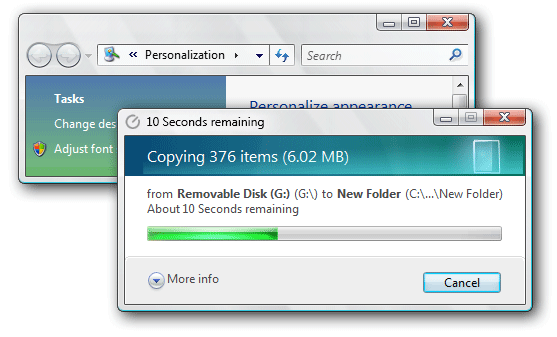
|
Now you can create professional looking screenshots with one mouse click!
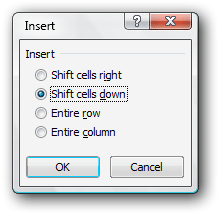
|
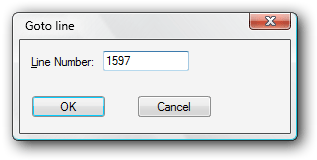
|
Note: WinSnap can draw a drop shadow effect that is very similar to the new Windows Vista UI. There is no need to place certain windows over a white background and then crop a full screen image.
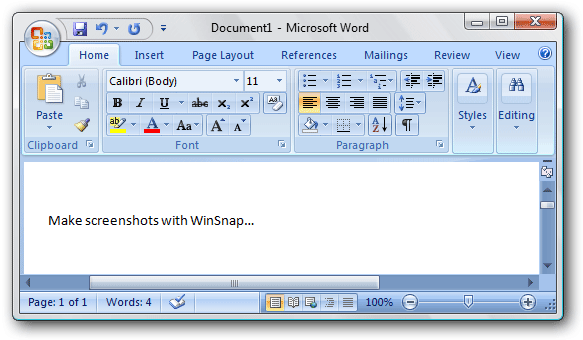
|
Related links
Learn more about WinSnap v2.0 features:
- What is image transparency and alpha-channel
- How to capture multiple windows on the screen
- Work faster with configurable External Tools